Visualize the Placement Convergence Procedure
If users set the "DumpAllCoordTrace" parameter in the JSON configuration file, a series of "DumpAllCoordTrace-XXX.gz" files which record the location of the design elements will be dumped to the specified directory. Each dumped archive file is for a lower-bound placement iteration or a upper-bound placement iteration in the global placement procedure.
For evaluation and debugging, we provide Python script ("benchmarks/analysisScripts/paintPlacement.py") for users to visualize the placement trace with OpenGL. Please ensure that you have install OpenGL libs, if not you can install them by:
Users can visualize the trace files by the following command:
- -d indicate the design information archive, e.g. benchmarks/VCU108/design/minimap2/minimap2_allCellPinNet.zip
- -t indicate the path where the placement trace archives are dumped. (the trace files are required to be named as DumpAllCoordTrace-xxx.gz currently)
- -o indicate the path where you want to store the output images (png) generated according to the trace files
Below is a screenshot showing the archive files and the generated images. With this images, you can easily generate a video of the convergence procedure with ffmpeg related commands/tools. The colors for the major types of elements are: LUT , Flip-Flop , CARRY , MUX , DSP , BRAM , LUTRAM , and Others(IO/Buffers...) .
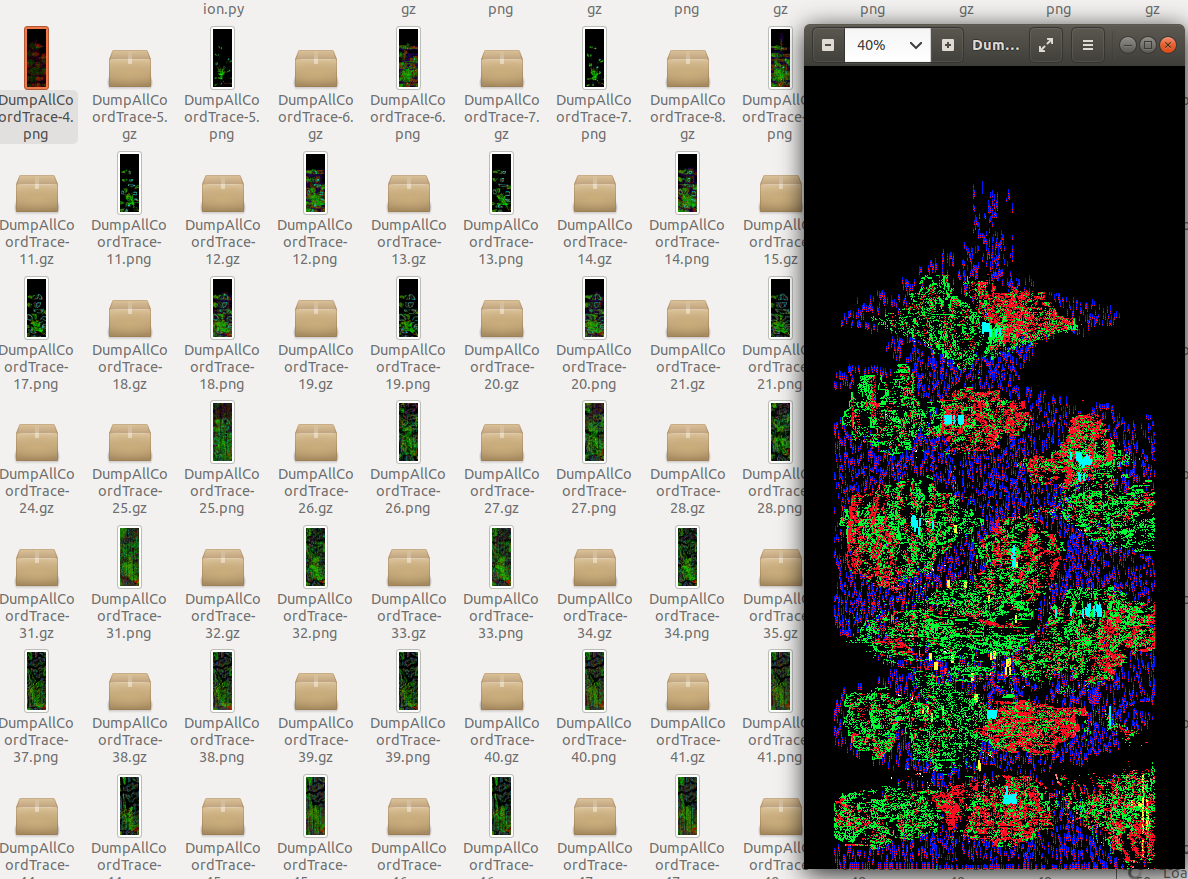
It is easy to convert this series of images into video or GIF with ffmpeg to visualize the dynamic procedure, like:
